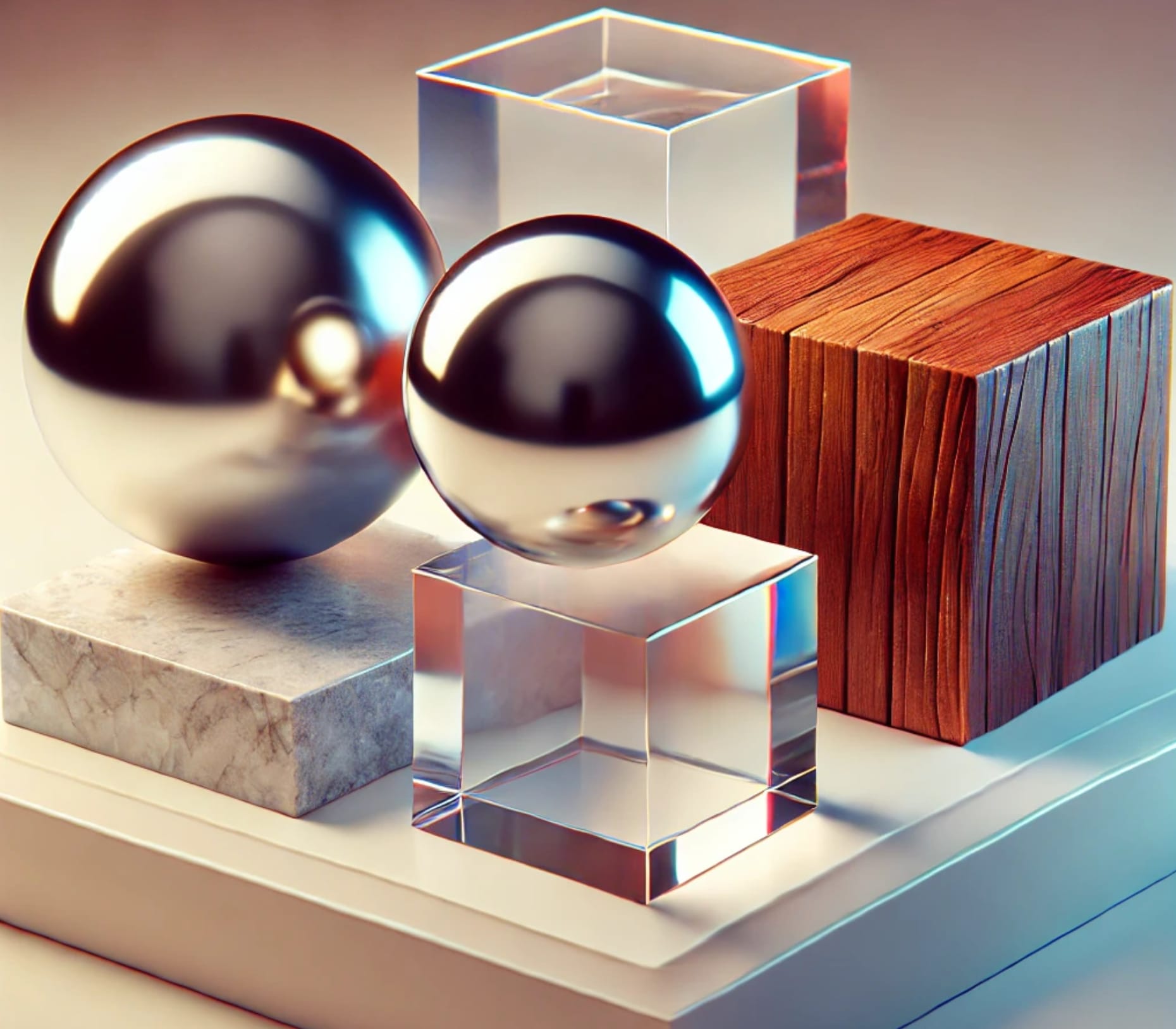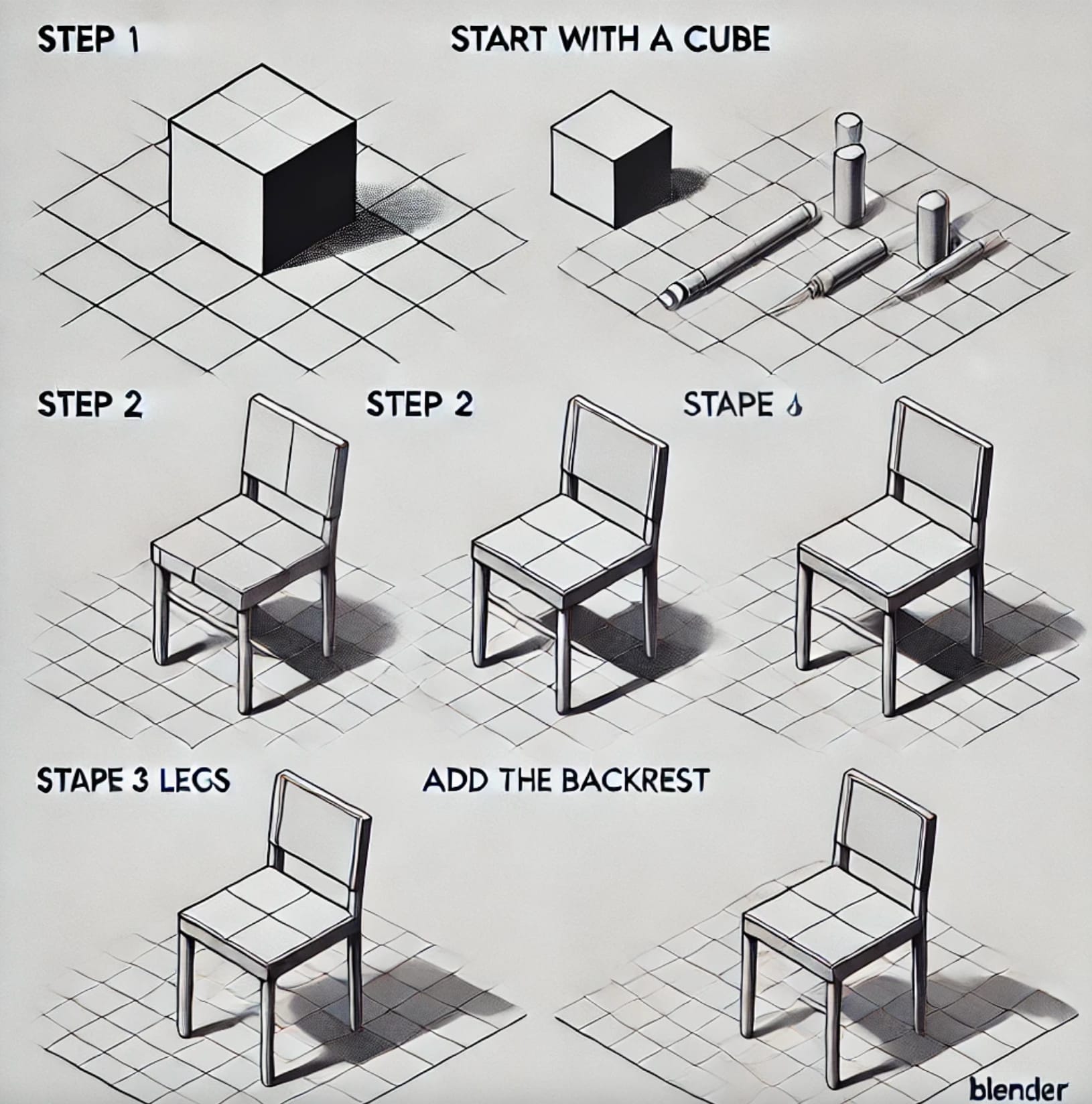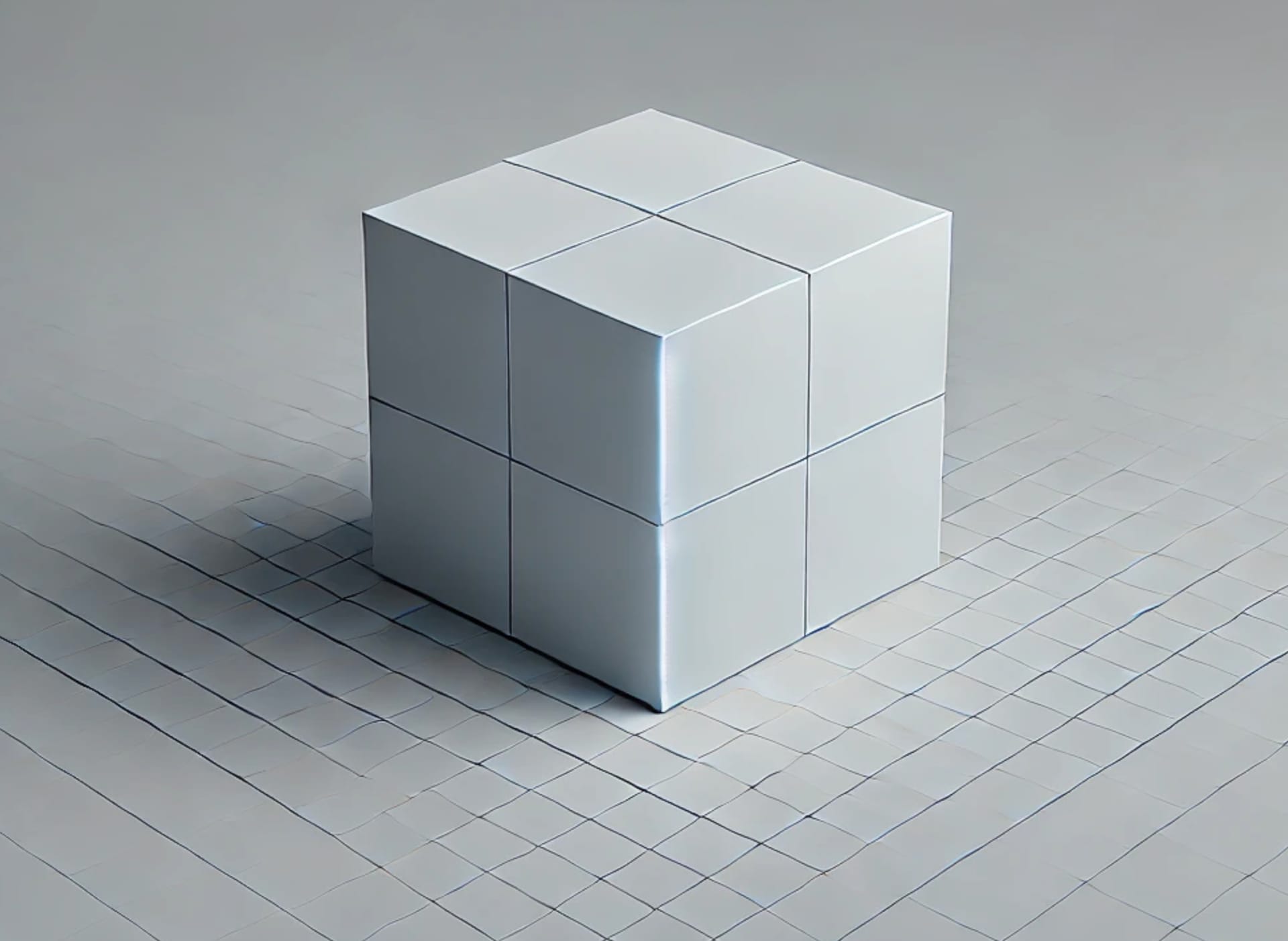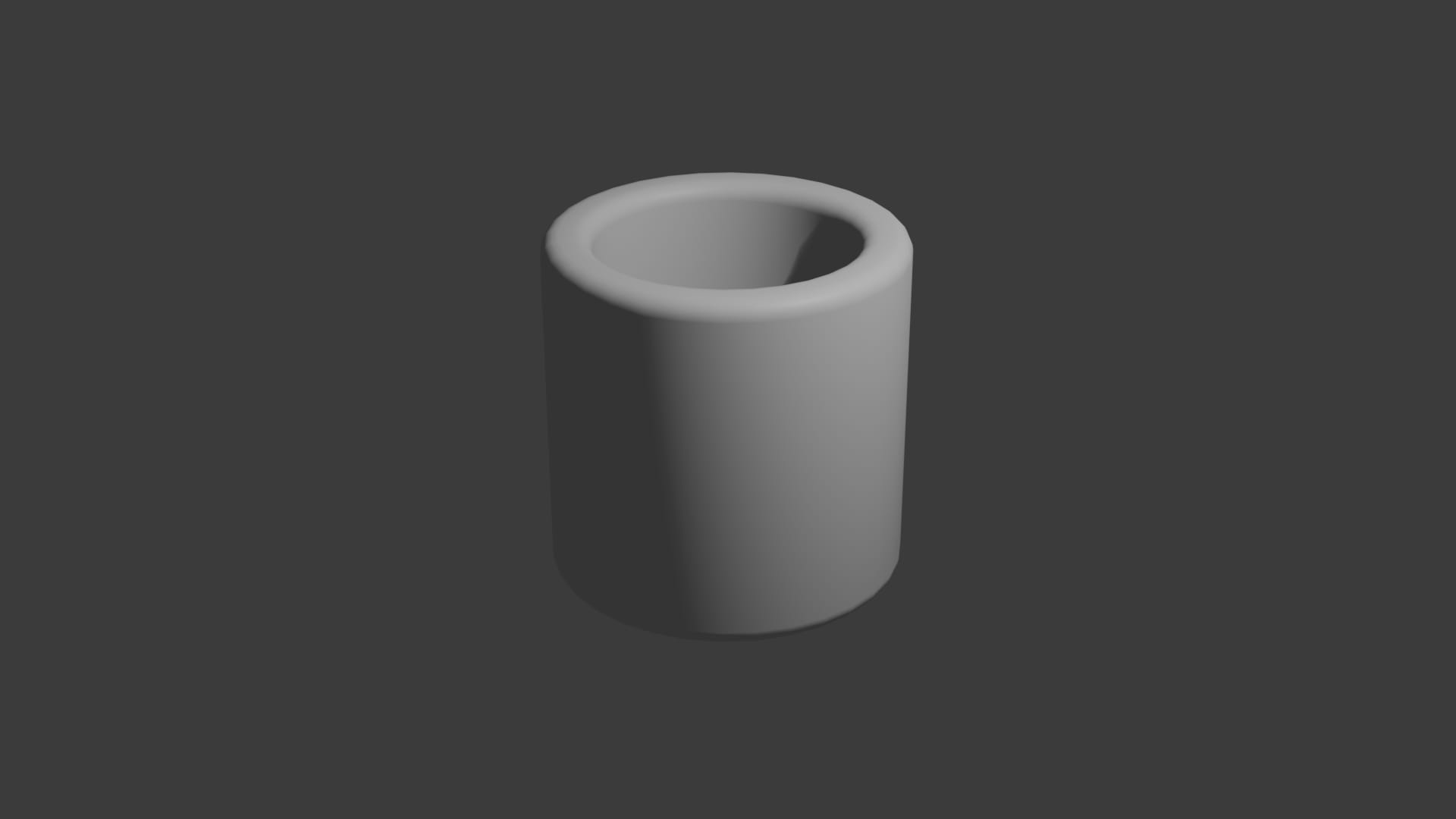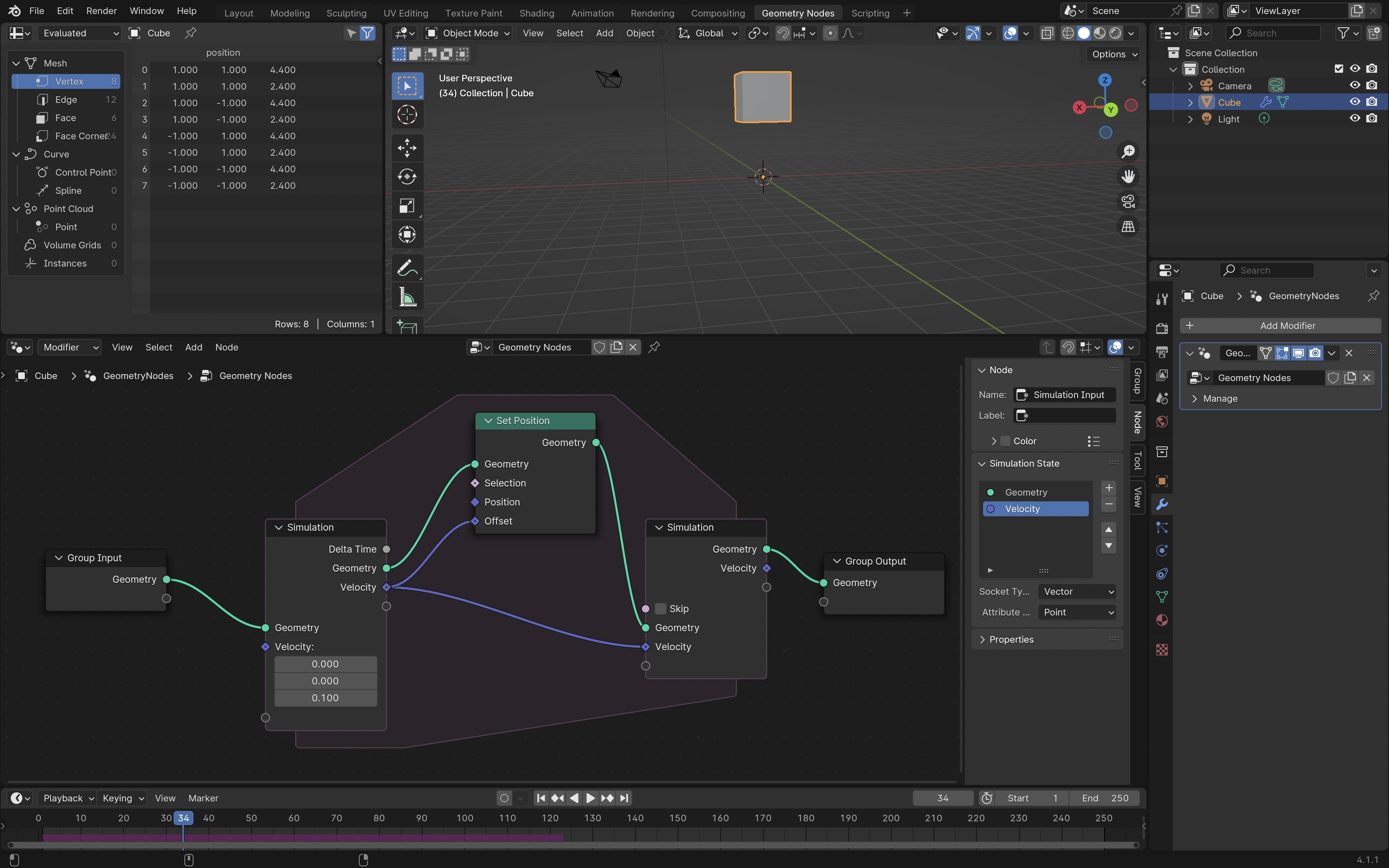Learn Blender - The Fluent Path
Documenting my journey to mastering Blender.
Recent Posts
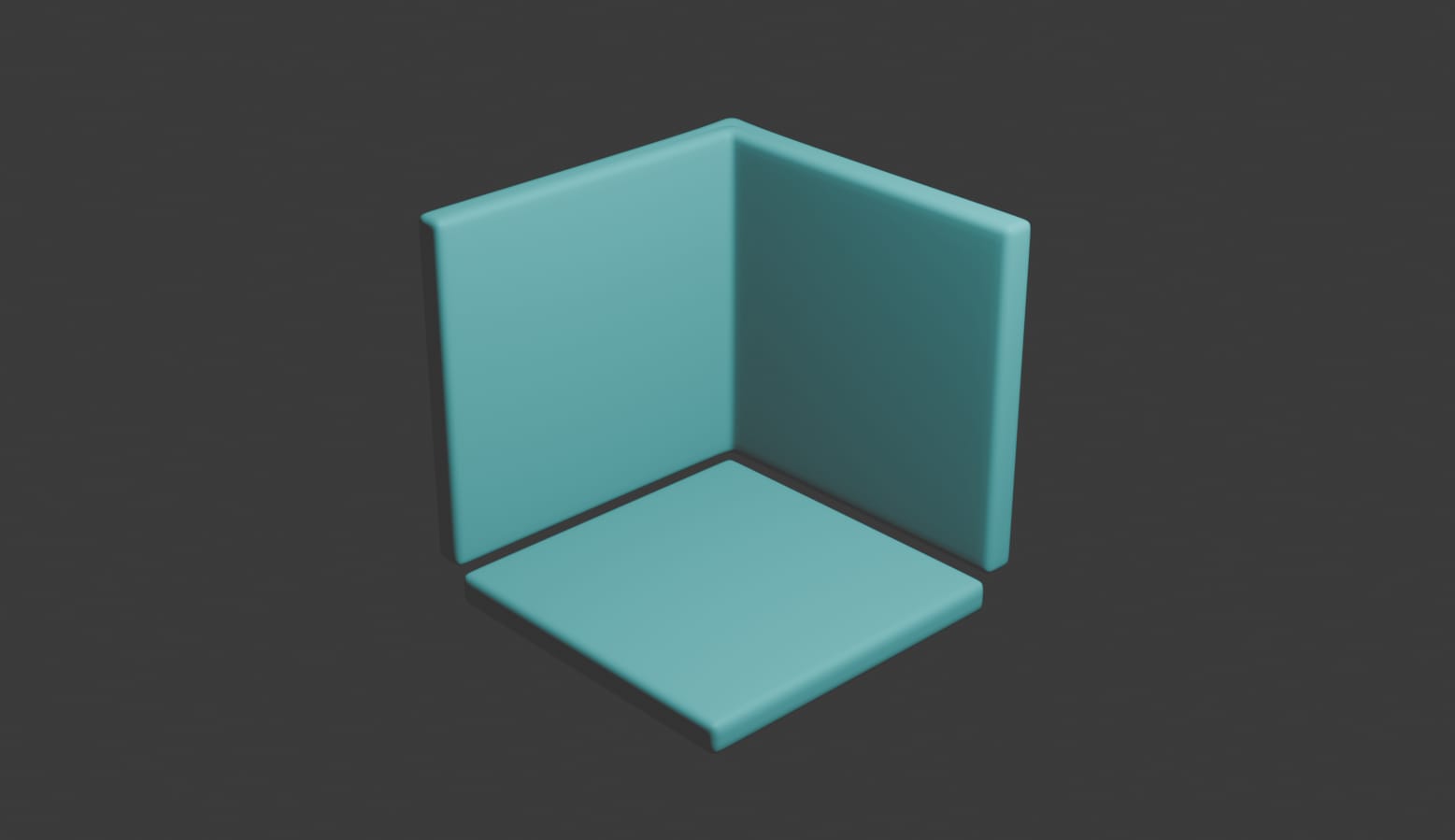
Wall and Floor: Working with Multiple Objects
Learn how to split the cube into seperate objects and copy modifiers between them.
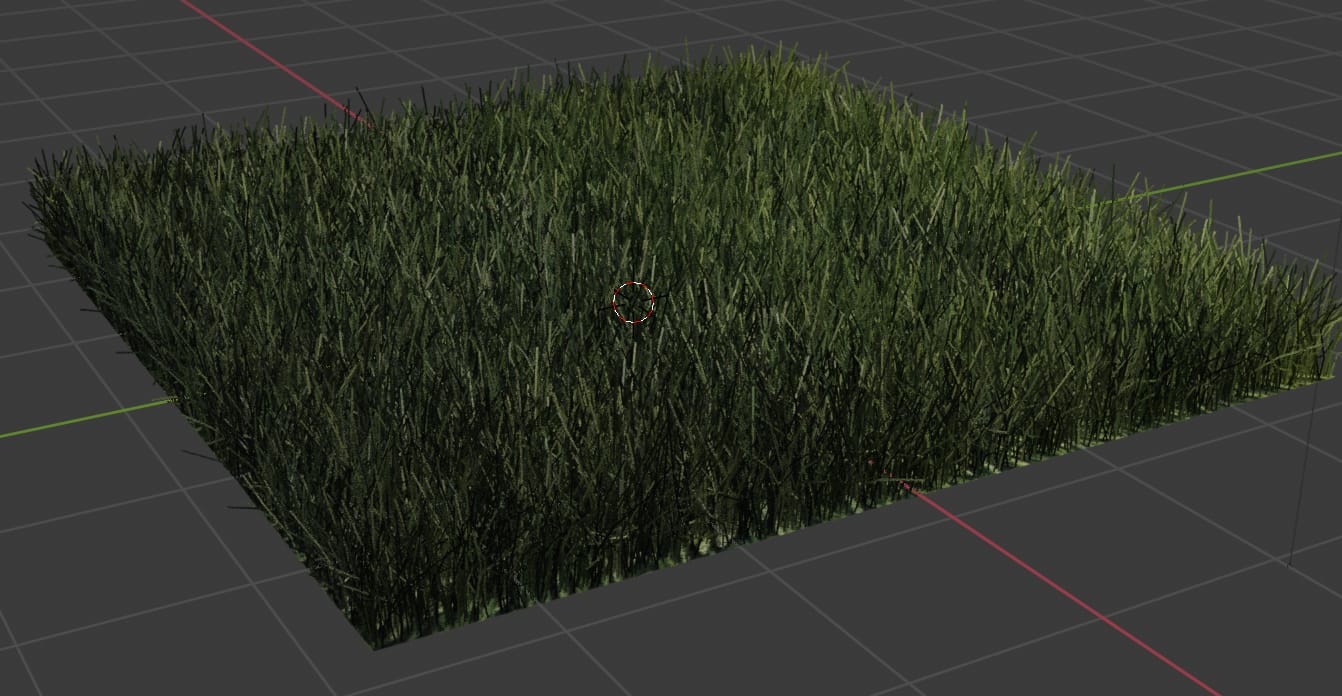
How to Create Realistic Grass
Create a patch of realistic grass using an image texture and the particle system.

Optimizing Blender Projects with Object Instances
Managing performance with object instances instead of copying.
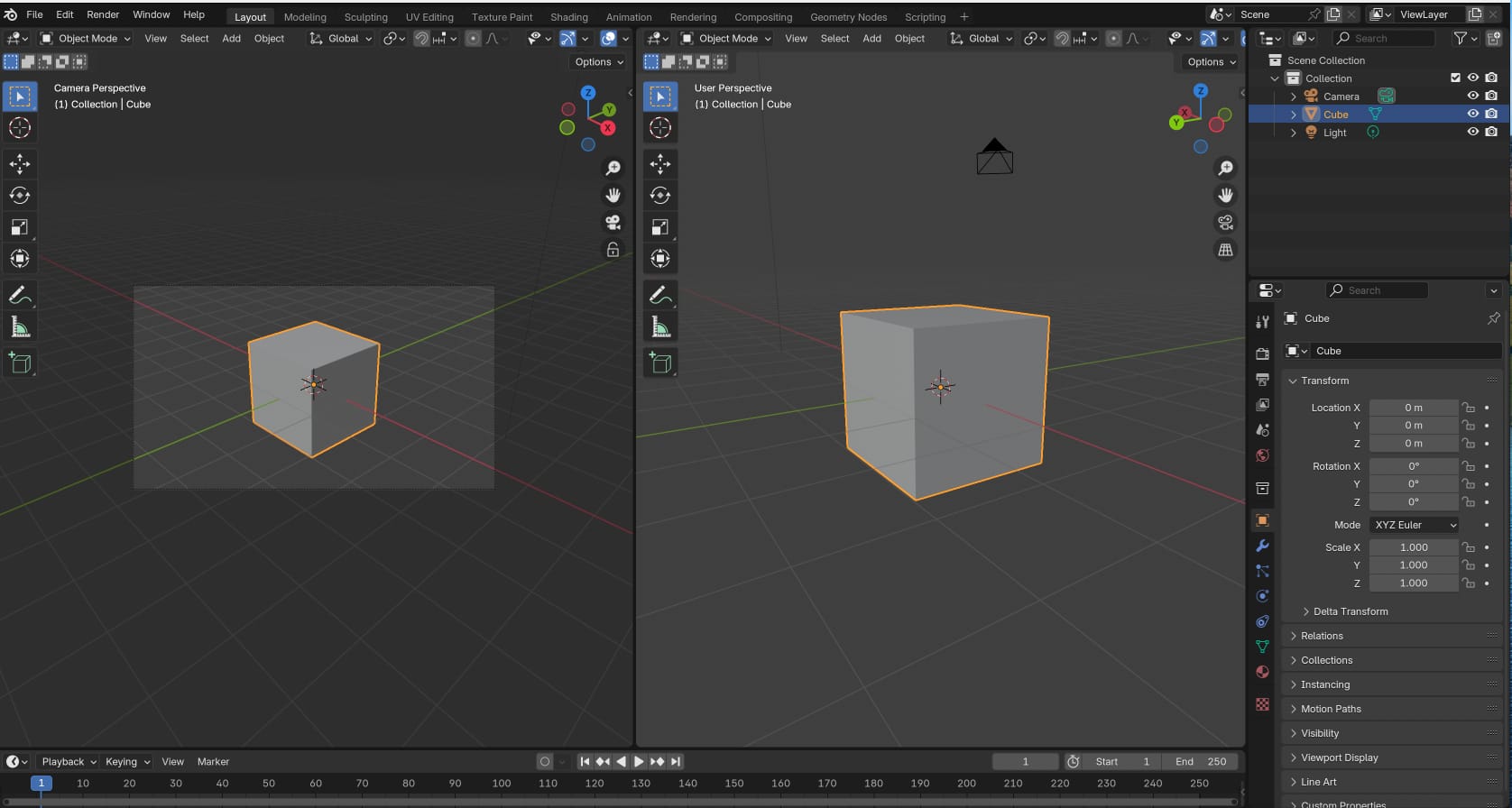
How to Split the Screen in Blender
Split your view into multiple screens in Blender to improve your workflow.
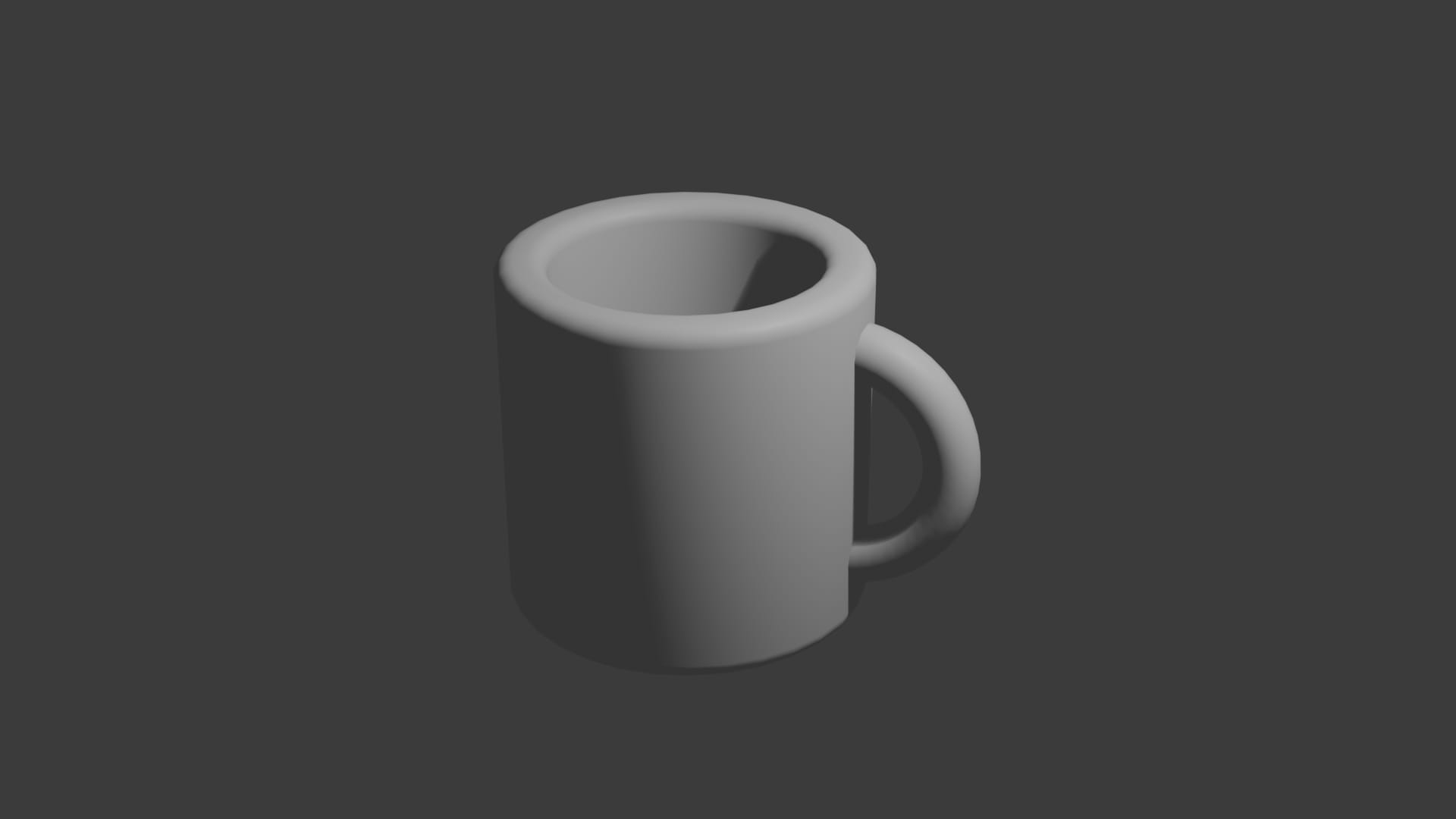
Modeling a Coffee Cup
Modify the original cup by building a handle and using the join tool to combine two objects into one.
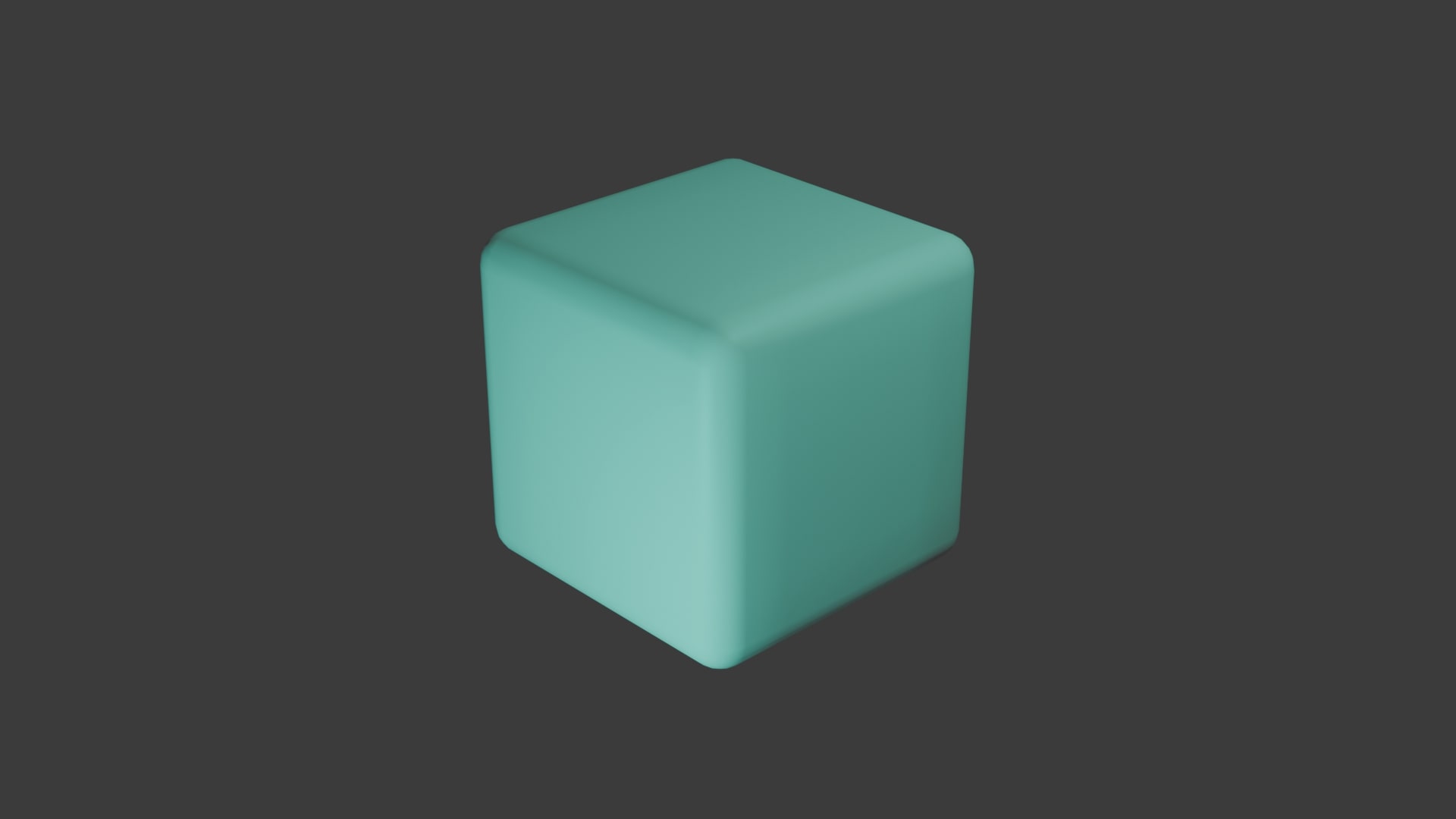
Build a Cube with Rounded Edges
Use a bevel modifier in blender to give the default cube rounded edges.
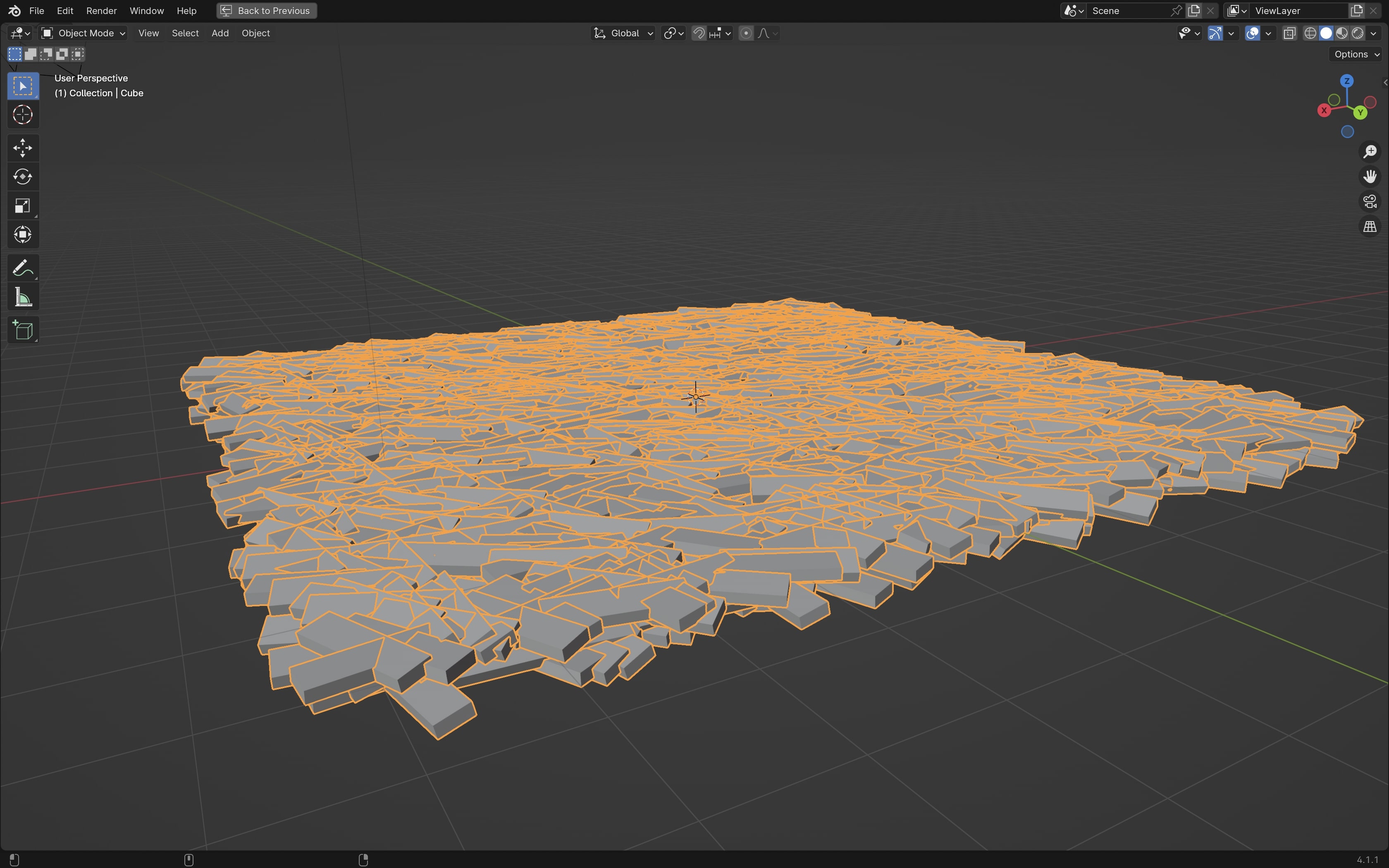
Geometry Nodes Introduction
A complete beginners perspective to using Geometry Nodes. Learn to procedurally generate a pile of wood planks on a floor. Tutorial includes the .blend file.