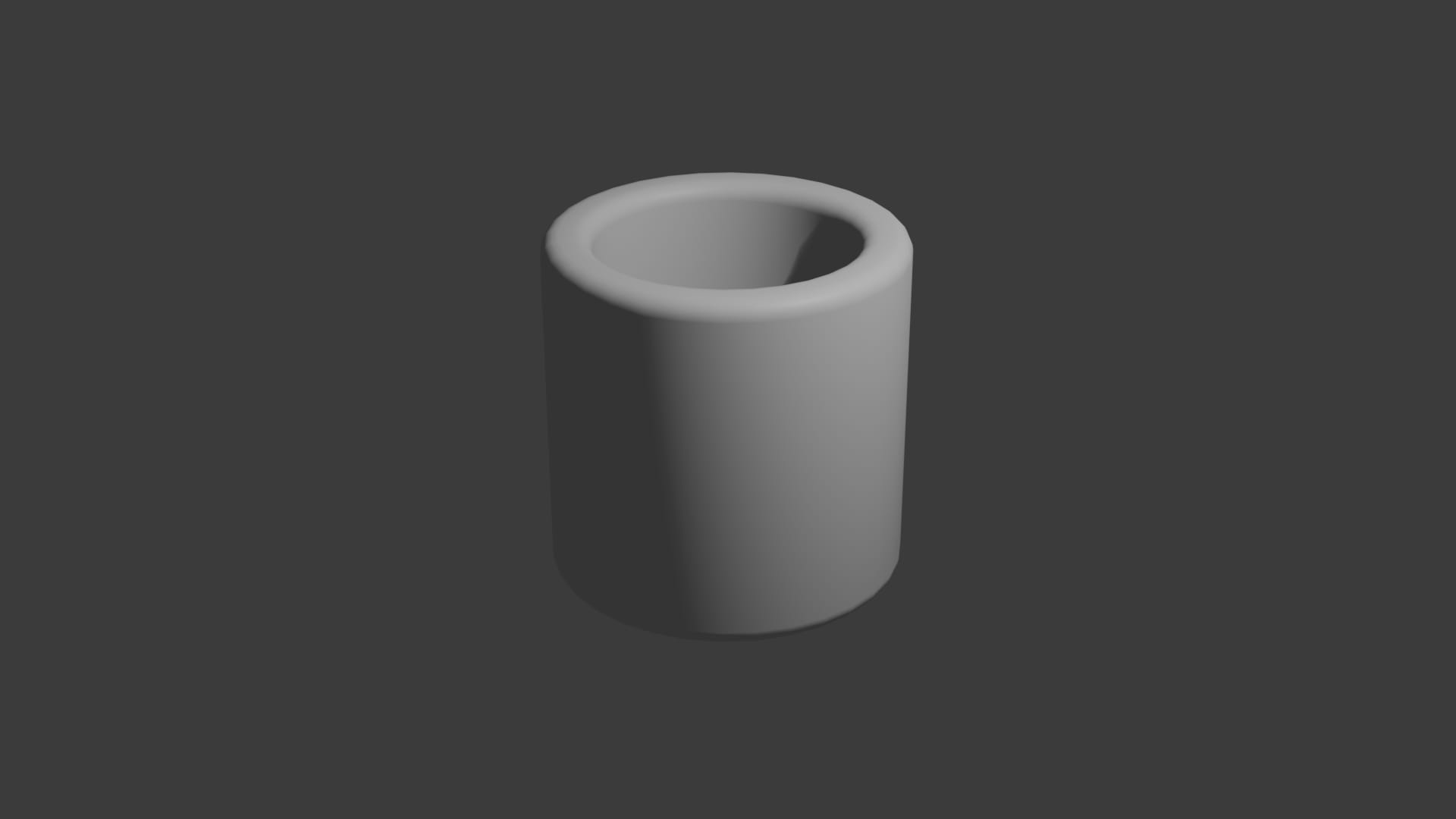
Modeling a Simple Cup
Setting Up
- Delete the default cube Click cube on the right side panel and press(X > Delete).
- Add a new cylinder. Press Shift+A > Mesh > Cylinder. Use the bevel modifier to create smooth edges
Shaping the Cup
- Press Tab to switch to Edit Mode. Select the top face of the cylinder (press 3 for face selection, then click on the top face).
- Press I (Inset) and drag inward to create the cup’s inner edge.
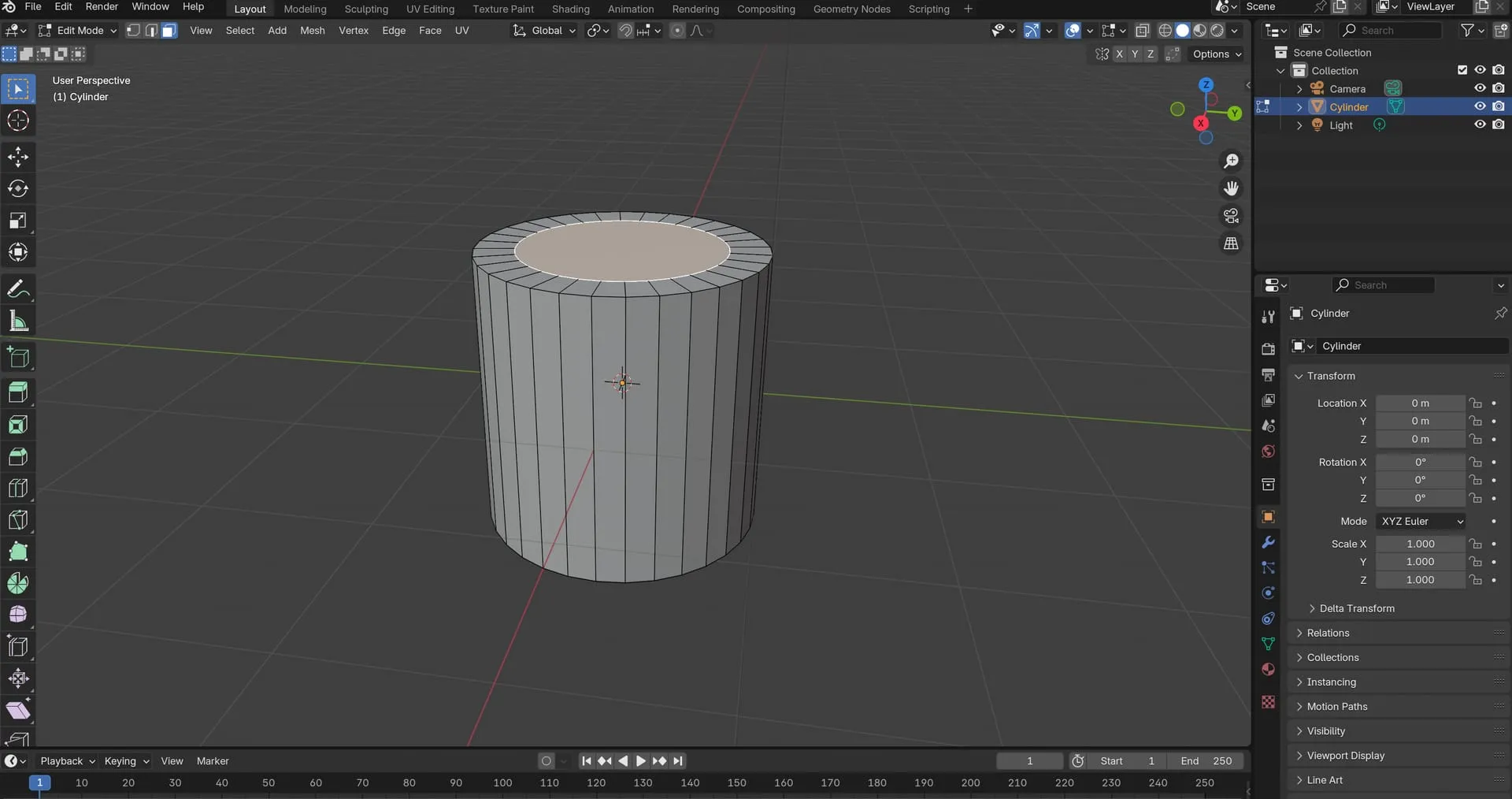
- Press E (Extrude), then Z and drag down to form the cup’s inner cavity.
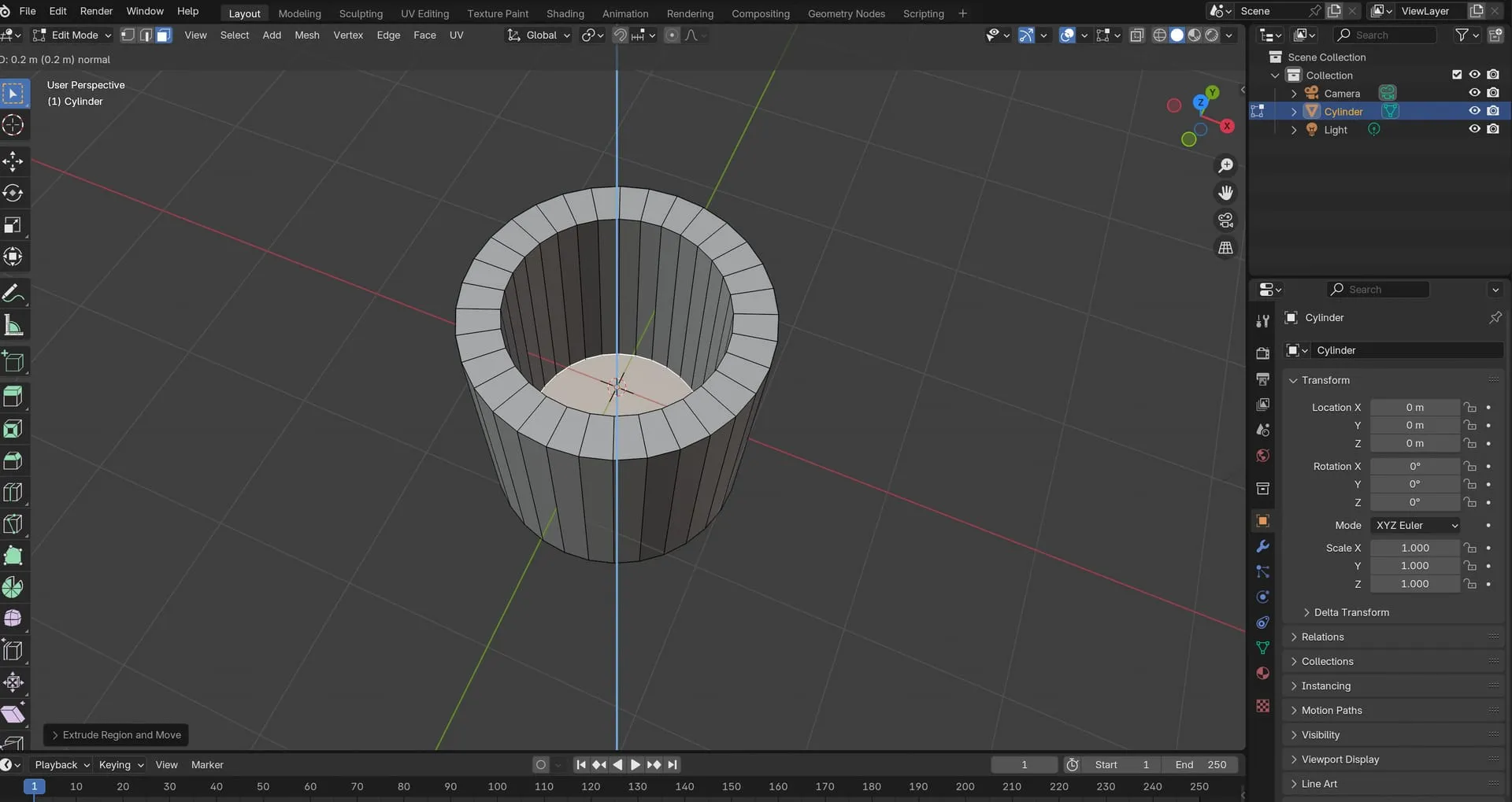
Beveling the Edges
- To smooth the top edges, use the bevel modifier in edit mode. Select the top edge of the cup (press 2 for edge selection, then Alt+Click the top edge loop).
- Click on the blue wrench icon and select Add Modifier. Type in ‘Bevel’. To make your edges smoother, increase the segments to 5.
- Return to object mode. Right click and press shade smooth.
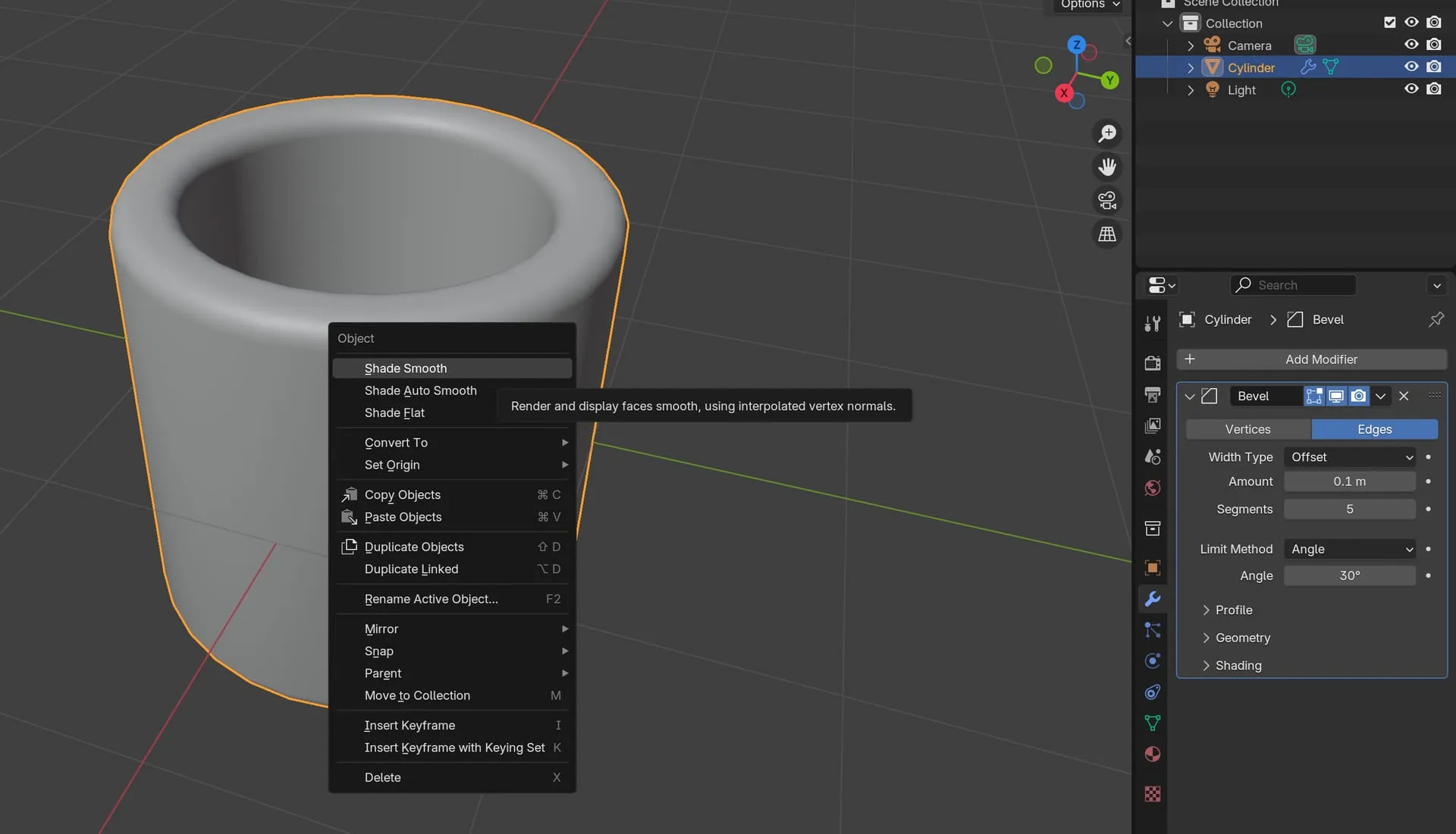
Experiment with different bevel widths and segments to refine your design further. The less polygons you use, the better your performance will be.