
Your First Texture
Go to this link: https://polyhaven.com/a/red_brick
Download the blend file. Unzip the folder and open the blend file. Make sure the texture folder is in the same directory.
When you open the file, you will not see the texture applied because of the default viewport shading. Click the circle on the far right top corner to enable ‘Viewport Shading. You should now see the brick texture.
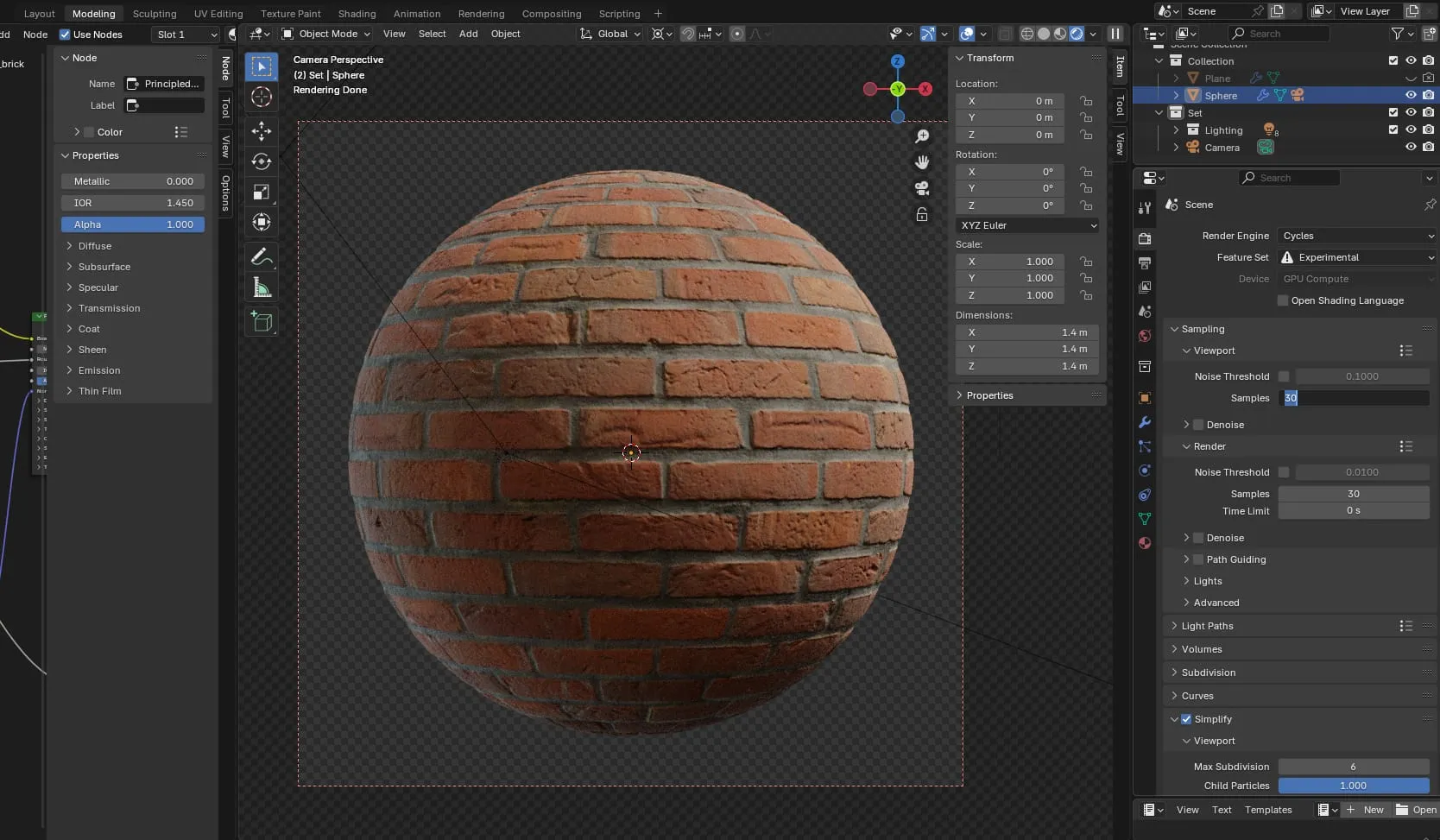
If you have a slow computer, it may take awhile to render. You can improve your load times by reducing the samples. On the right sidebar is a button called Render Properties. Under the setting called ‘Sampling’, reduce the samples to 30 to help it load faster.